Nội dung bài viết
Vietnam offers an unparalleled blend of natural beauty, cultural depth, and exciting adventures. the misty mountains of Sapa to the sun-kissed beaches of Da Nang, every corner of this country has something magical to offer. Whether you're a foodie craving authentic pho, a history buff exploring ancient towns, or a thrill-seeker looking for adventure, Vietnam has it all. With Google Maps as your guide, navigating this diverse destination becomes effortless. So, how to use Google Maps?

To start planning your trip, research the best places to visit in Vietnam. Google Maps makes this process simple and interactive.
Search for Vietnam: Open Google Maps and type “Vietnam” the search bar. Instantly, you’ll see popular destinations like Ha Long Bay, the Mekong Delta, and bustling cities such as Hanoi and Ho Chi Minh City.
Explore Popular Spots: Click on these destinations to read reviews, view photos, and check essential details like opening hours and peak times.
Discover Hidden Gems: Use the "Explore" feature to uncover lesser-known treasures. For example, find quaint coffee shops in Hanoi’s Old Quarter or serene rice terraces in smaller villages near Sapa.

Pro Tip:
If you’re exploring Ho Chi Minh City, don’t miss Ben Thanh Market for souvenirs or Nguyen Hue Walking Street for vibrant nightlife.
Picture yourself sipping Vietnamese coffee in a quiet Hanoi alley or watching the sunrise over Da Nang’s beaches. Google Maps can lead you to these unforgettable moments.
Once you’ve identified the places you want to visit, it’s time to build your itinerary using Google Maps.
Save Your Favorites: Search for a destination, such as "Ha Long Bay," and click “Save.” Add it to a custom list, like "Vietnam Trip 2024."
Organize by Proximity: Group nearby attractions to make your schedule more efficient. For example, in Hanoi, you can explore the Old Quarter in the morning and relax at Hoan Kiem Lake in the afternoon.
Share Your Plan: Google Maps allows you to share your itinerary with travel companions, ensuring everyone stays on the same page.

Pro Tip:
Label your saved locations with emojis or color codes to quickly identify restaurants, landmarks, or scenic spots.
Having a well-organized plan lets you focus on the experience without worrying about logistics. Plus, it keeps your trip stress-free, even in bustling cities.
Vietnam’s vibrant streets and diverse transportation options are a thrill to explore. Here’s how Google Maps can help:
Walking Tours: Use pedestrian routes to wander through historic neighborhoods, like Hoi An’s Ancient Town, where you’ll find lantern-lit streets and charming cafes.
Public Transit: Tap the transit icon to find bus routes and schedules in major cities like Hanoi and Ho Chi Minh City.
Driving or Motorbiking: If you’re renting a motorbike, Google Maps can guide you along scenic routes such as the Hai Van Pass, one of the world’s most beautiful drives.
Boat Rides: Search for “boat tours” to explore places like Ha Long Bay or the Mekong Delta, complete with operator reviews.

Pro Tip:
Use the “Add Stop” feature to create multi-stop routes. For instance, on your way Da Nang to Hoi An, add Marble Mountains as a must-visit stop.
You’re cruising the Hai Van Pass on a motorbike, the sea on one side and lush mountains on the other. It’s an adventure you’ll never forget.
Vietnam’s landscapes are breathtaking, but internet access isn’t always guaranteed. With offline maps, you’ll never lose your way.
Download Maps: Search for a city or region, like “Hanoi,” then tap your profile picture and “Offline Maps.”
Access Anytime: Once downloaded, you can navigate without Wi-Fi or data.
Offline maps ensure peace of mind, especially when exploring remote villages or scenic countryside areas. You’ll always know where to go, even without a connection.
Take your trip to the next level with these advanced features:
Street View: Virtually explore streets before arriving. For example, check a homestay’s neighborhood in Sapa.
Live View AR: Navigate busy streets in cities like Hanoi with augmented reality directions.
Restaurant Insights: Tap on eateries to read reviews, view menus, and even reserve tables. Discover the best pho or banh mi spots in Saigon with ease.
Crowd Data: Use live crowd updates to avoid peak times and enjoy a more serene experience.
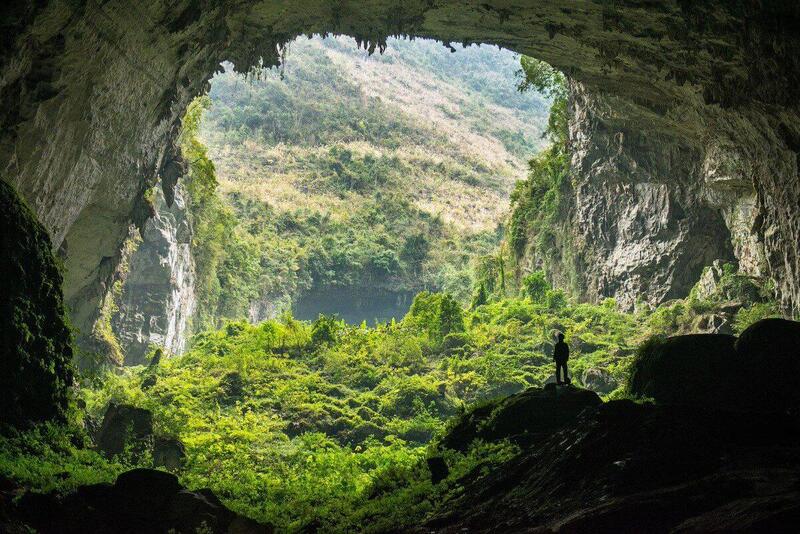
Pro Tip:
Bookmark places offering unique local experiences, such as cooking classes or traditional craft workshops, directly on Google Maps.
Traveling through Vietnam isn’t just a journey; it’s a life-changing experience. The tranquil waters of Ha Long Bay, the energetic buzz of Hanoi, and the heartfelt smiles of locals remind you of life’s beauty. With Google Maps as your travel companion, you can create an itinerary that balances structure and spontaneity, ensuring every moment counts.
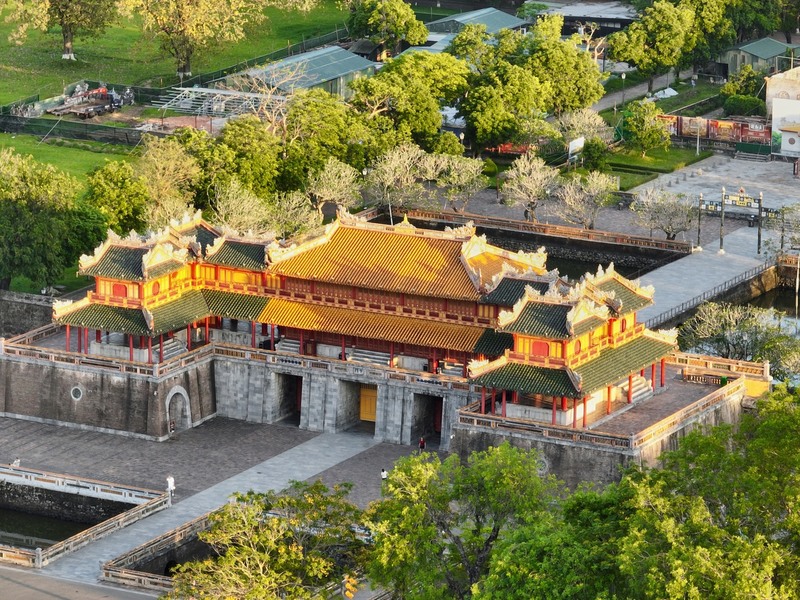
Planning your dream trip to Vietnam doesn’t have to be daunting. By learning how to use Google Maps, you’ll have the tools to navigate, explore, and connect with the country’s incredible culture and landscapes. So, what are you waiting for? Open Google Maps, start planning, and prepare for a journey that will leave you inspired.
If you found this guide helpful, share your favorite Vietnam destinations in the comments below. Happy travels!
There is 0 comment, review about How to Use Google Maps to Plan Your Perfect Vietnam Adventure
TVQuản trị viênQuản trị viên
Xin chào quý khách. Quý khách hãy để lại bình luận, chúng tôi sẽ phản hồi sớm